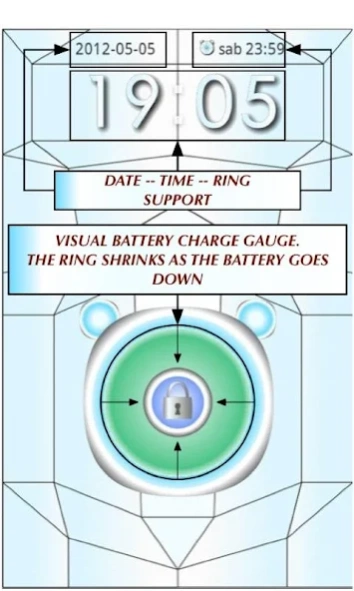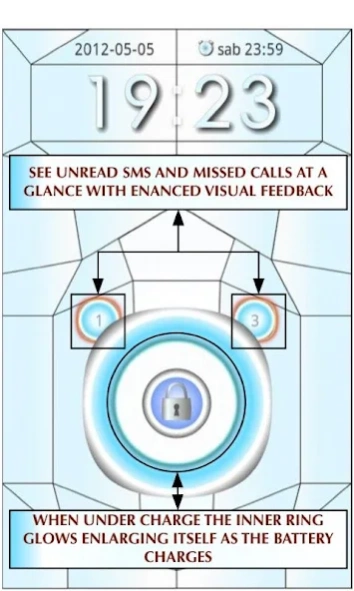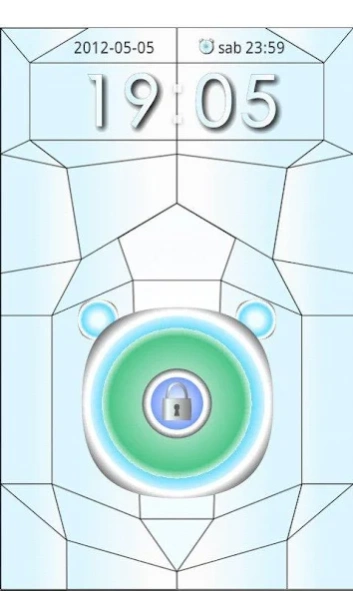Hi-Tech Go Locker Theme 1.00
Paid Version
Publisher Description
Hi-Tech Go Locker Theme - An Hi-tech unlock-pad, where bright energy is used to give all infos you need.
A whole hi-tech pad, engineered to give all the most important infos concerning your smart phone at a glance and without the need of unlocking it.
Energy and power are managed to give you visual feed-back of the most important parameters such as battery charge, unread sms and missed calls.
Eneregy is focused in glowing areas and orbs to let your eyes immediatly realize where your attention is needed.
Enjoy this go locker theme!
ATTENTION! BE ADVISED! WATCH-OUT!!!
To use this theme you need to have installed the Go Locker app (for free) on your device!!!
Main features:
- four distinct lock-handles to interact with
- lost calls and unread sms visual feedback
- Battery Low and Charging animations
- Time, Ring and Date support
- Customizable function button
To enable the Hi-Tech Theme follow these steps:
- Download and install Go Locker from Google Play,
- Do the same with Hi-Tech Theme
- Start Go Locker
- Tap the "Installed" label on the upper menu to see the themes installed on your device
- Tap the Hi-Tech Theme Icon
- Tap the apply button lower right
- Enjoy Hi-Tech theme!!!
And remember: even if sometimes it could appear quite fullfilling as a first solution, giving a bad feedback is often less useful than contacting the support to find a satisfing solution to your issues!
HAVE FUN!
About Hi-Tech Go Locker Theme
Hi-Tech Go Locker Theme is a paid app for Android published in the Themes & Wallpaper list of apps, part of Desktop.
The company that develops Hi-Tech Go Locker Theme is MacPowerDev. The latest version released by its developer is 1.00.
To install Hi-Tech Go Locker Theme on your Android device, just click the green Continue To App button above to start the installation process. The app is listed on our website since 2014-11-01 and was downloaded 7 times. We have already checked if the download link is safe, however for your own protection we recommend that you scan the downloaded app with your antivirus. Your antivirus may detect the Hi-Tech Go Locker Theme as malware as malware if the download link to com.macpower.goscreenlock.theme.TechLock is broken.
How to install Hi-Tech Go Locker Theme on your Android device:
- Click on the Continue To App button on our website. This will redirect you to Google Play.
- Once the Hi-Tech Go Locker Theme is shown in the Google Play listing of your Android device, you can start its download and installation. Tap on the Install button located below the search bar and to the right of the app icon.
- A pop-up window with the permissions required by Hi-Tech Go Locker Theme will be shown. Click on Accept to continue the process.
- Hi-Tech Go Locker Theme will be downloaded onto your device, displaying a progress. Once the download completes, the installation will start and you'll get a notification after the installation is finished.